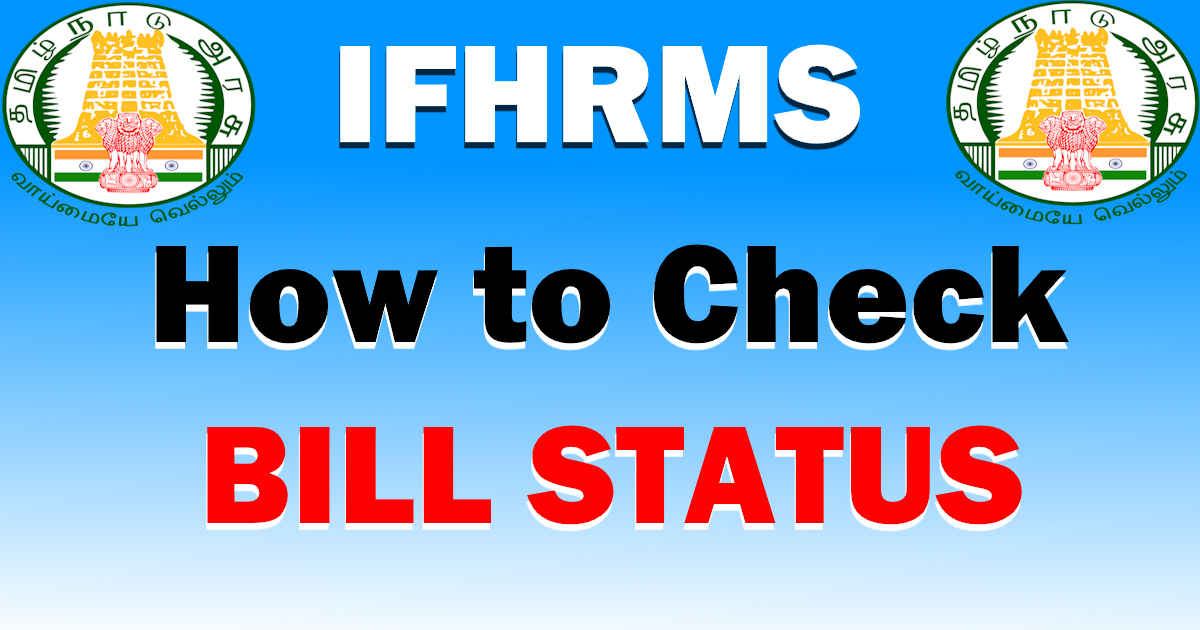If you’re managing bills, understanding the current status of each transaction is crucial to keep track of payments. Luckily, tracking your bill’s progress through its life cycle is easy if you follow these steps. Here’s a quick guide to checking your bill status by using a simple tool to track each stage.
Step 1: Select the Financial Year
When you begin, the first step is to select the financial year in which the bill was submitted. Since bills may be processed over multiple years, selecting the correct financial year ensures that you are looking at the relevant records.
Step 2: Choose the Search Criteria
You can search for your bill status based on specific details. There are two primary search options:
- URN Employee Code: Use this option if you have an employee code associated with the transaction.
- URN Number: Enter the unique reference number (URN) assigned to the bill. This is particularly useful for precise tracking, as each bill has a distinct URN.
Step 3: Enter the URN Number
If you’re using the URN Number option, type in the exact URN to bring up the relevant bill. Double-check the number to avoid errors that could return incorrect or no results.
Step 4: Track the Transaction Life Cycle
Once you’ve entered the correct details, you’ll see a status update based on the Transaction Life Cycle. Here’s a breakdown of what each stage means:
- Submitted
Your bill has been submitted successfully but hasn’t been reviewed yet. This is the initial stage, where your bill awaits further processing. - Under Scrutiny
In this stage, the bill is being reviewed and examined for accuracy and compliance. You may need to wait while officials scrutinize the details. - Awaiting Govt Approval
If your bill requires government authorization, it will move to this stage. Approval times may vary depending on the type of transaction and the involved department’s review. - Ready for Payment
Your bill has passed scrutiny and received necessary approvals. It is now ready for payment. - Sent to Bank (Awaiting Response)
At this point, the bill has been sent to the bank, which is in the process of verifying and preparing the payment. - Payment Rejected by RBI, Awaiting Reprocessing
Sometimes, payments may be rejected by the Reserve Bank of India (RBI) for various reasons. If this happens, the bill will return to the reprocessing stage, and you may be contacted to resolve any issues. - Paid
Congratulations! Your bill has been paid successfully. You should receive a confirmation or acknowledgment of payment completion.